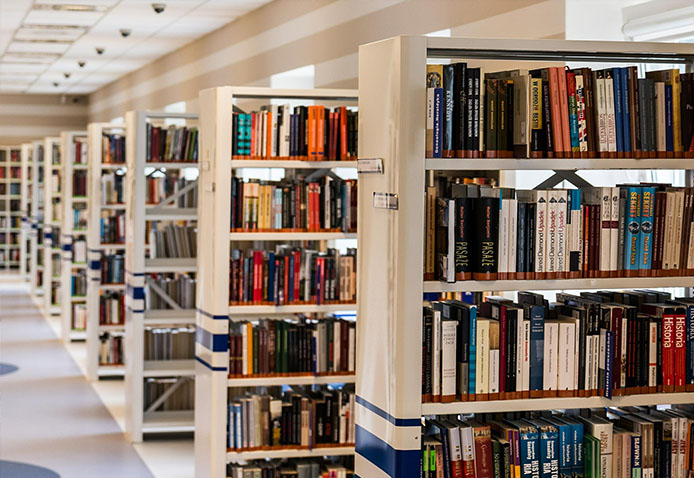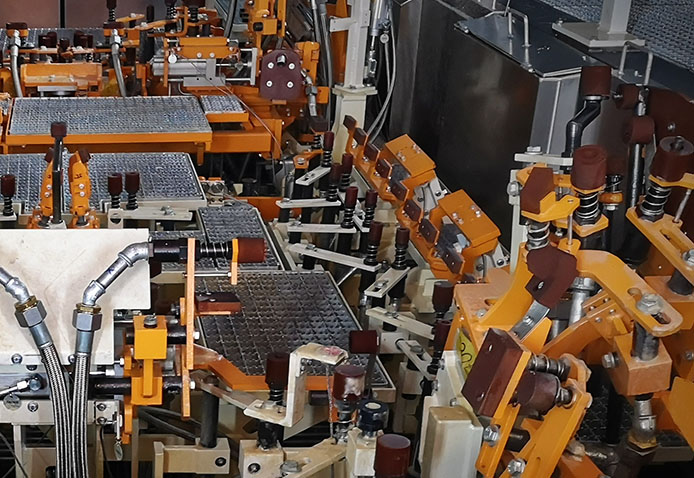本实例以KepServerEXV6.8为例
1. 打开KepServerEX配置界面,点击工具栏中
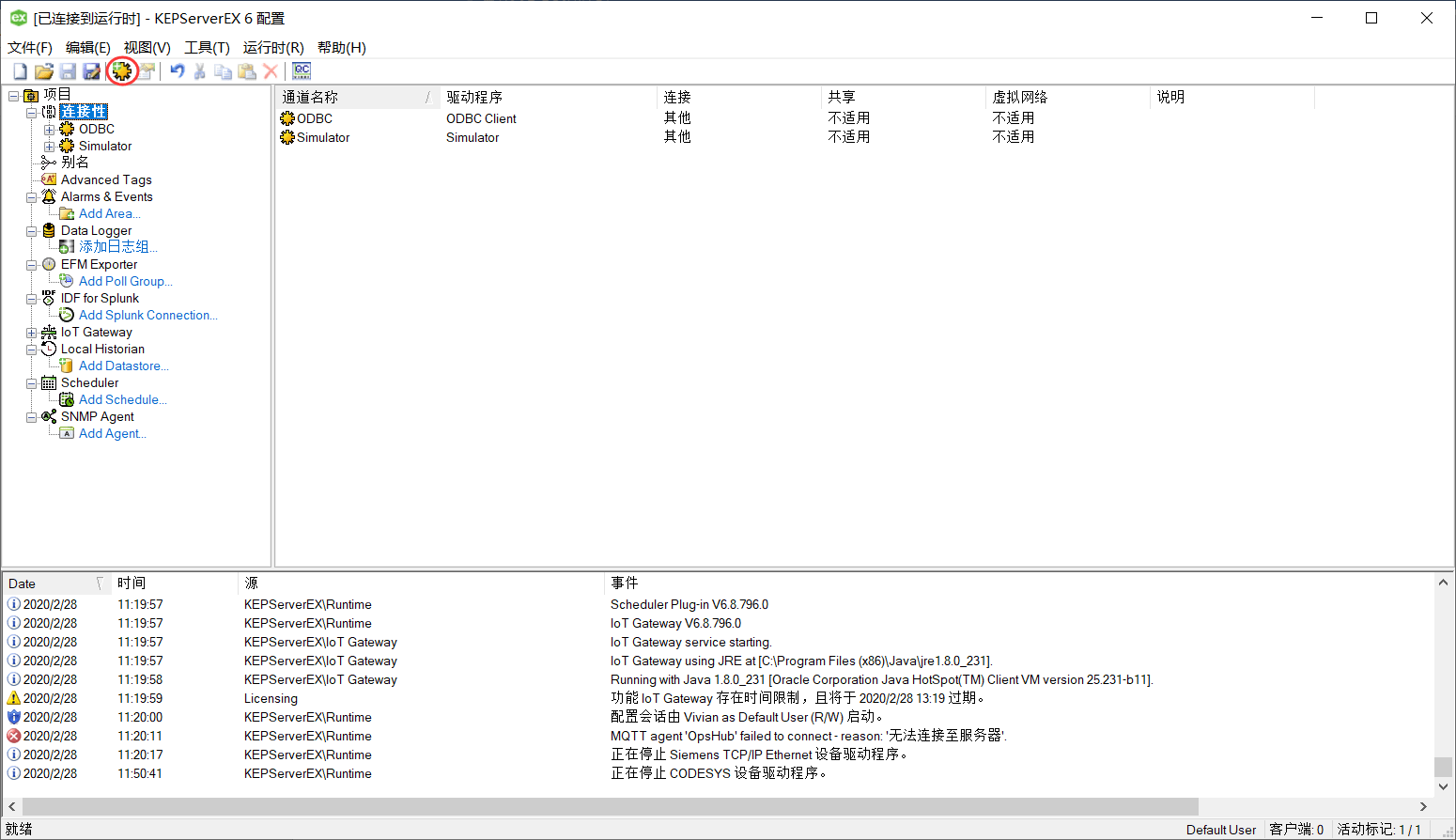 编辑
编辑
2. 在弹出的添加通道界面中,选择OPC UA Client驱动
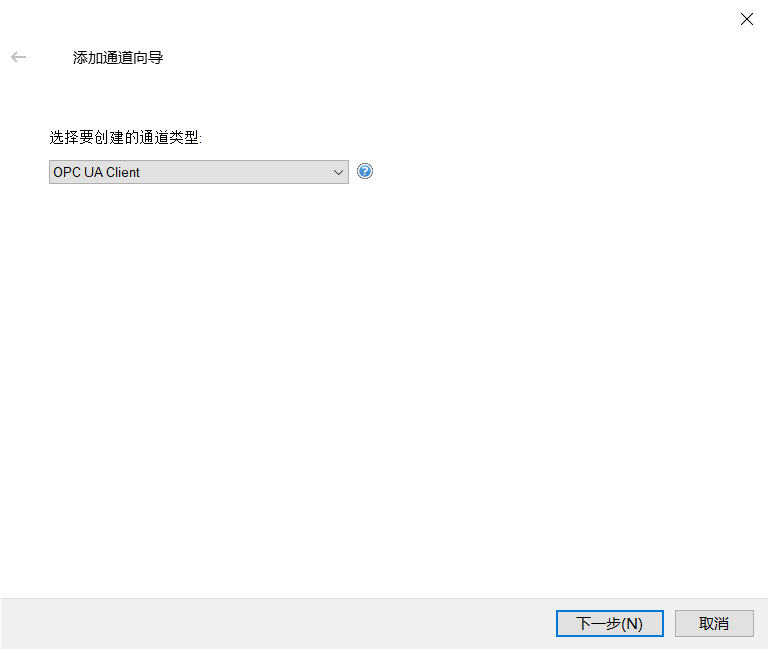 编辑
编辑
3. 点击“下一步”,对新建通道进行命名
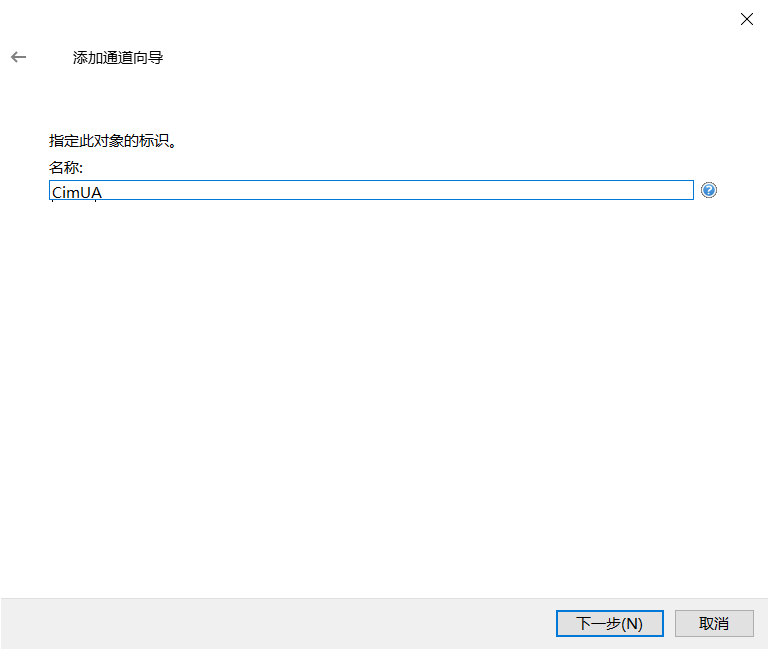 编辑
编辑
4. 默认下面窗口设置
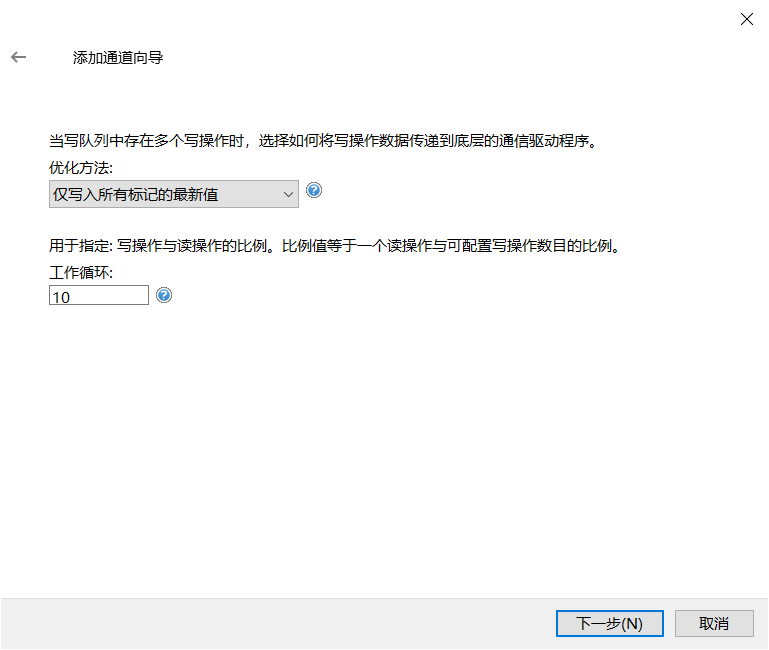 编辑
编辑
5. 配置端点的URL,点击
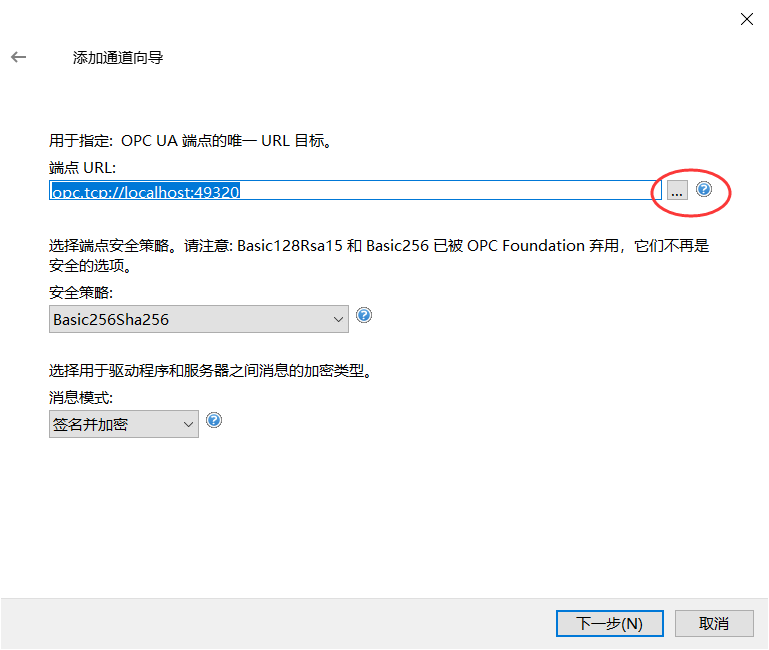 编辑
编辑
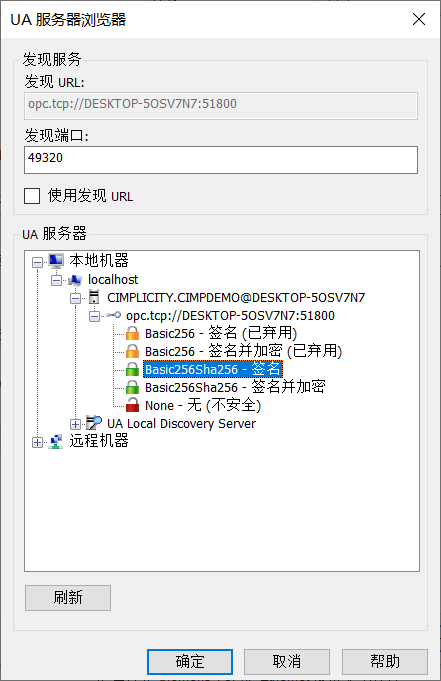 编辑
编辑
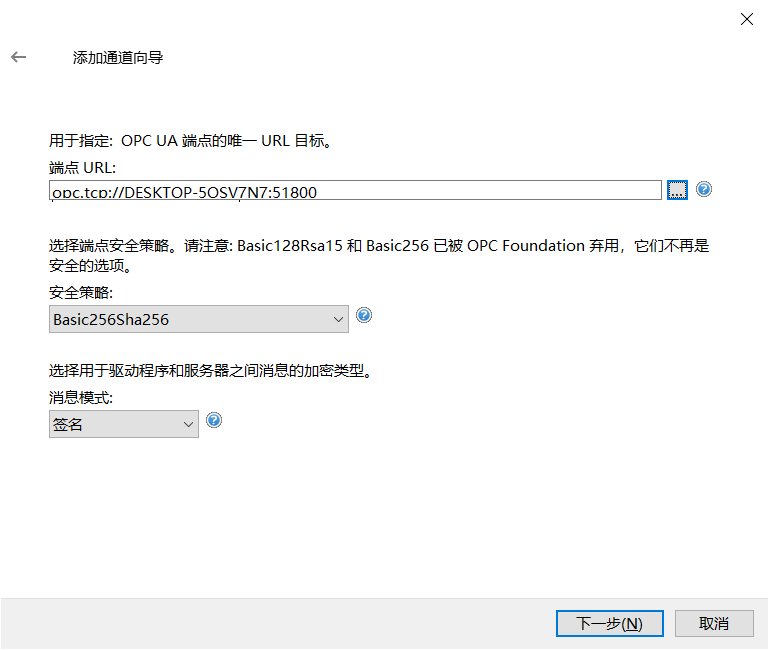 编辑
编辑
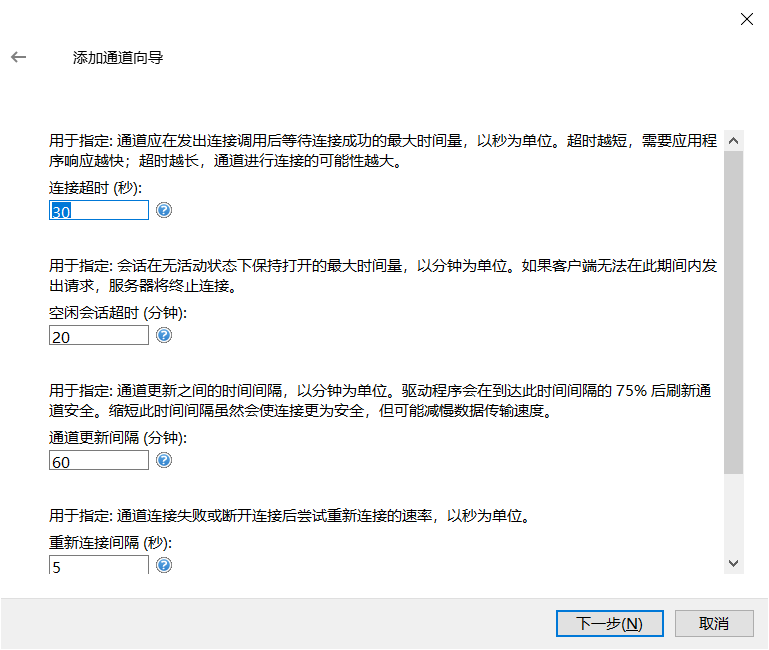 编辑
编辑
6. 如果启用了cimplicity的用户管理,需要下图输入用户名和密码
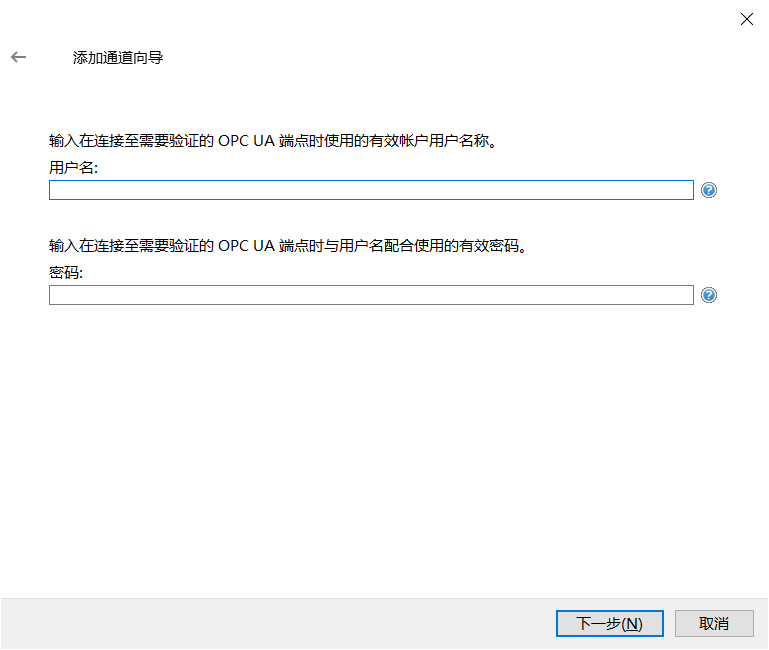 编辑
编辑
7. 由于访问选择了安全策略的方式,这时客户端访问UA Server会提示信任证书。
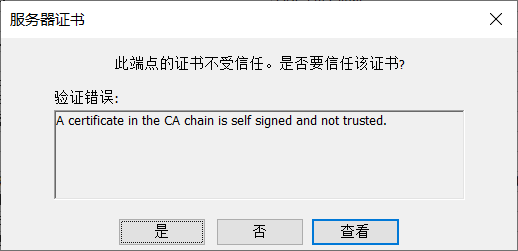 编辑
编辑
8. 此时查看当前工程的pki文件夹下,rejected文件夹下有被拒绝访问的证书文件。
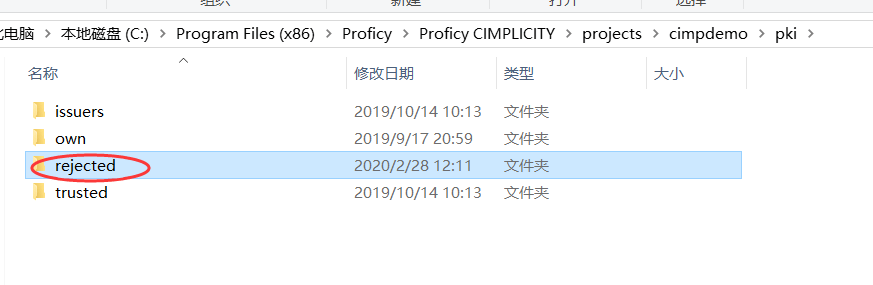 编辑
编辑
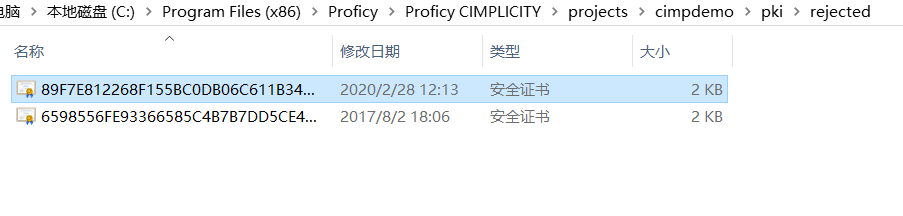 将该文件夹下的证书文件剪切至trusted文件夹下,使证书授信。编辑
将该文件夹下的证书文件剪切至trusted文件夹下,使证书授信。编辑
9. 添加设备,可以下图中的设备工具栏,或者单击添加设备,并对设备命名。
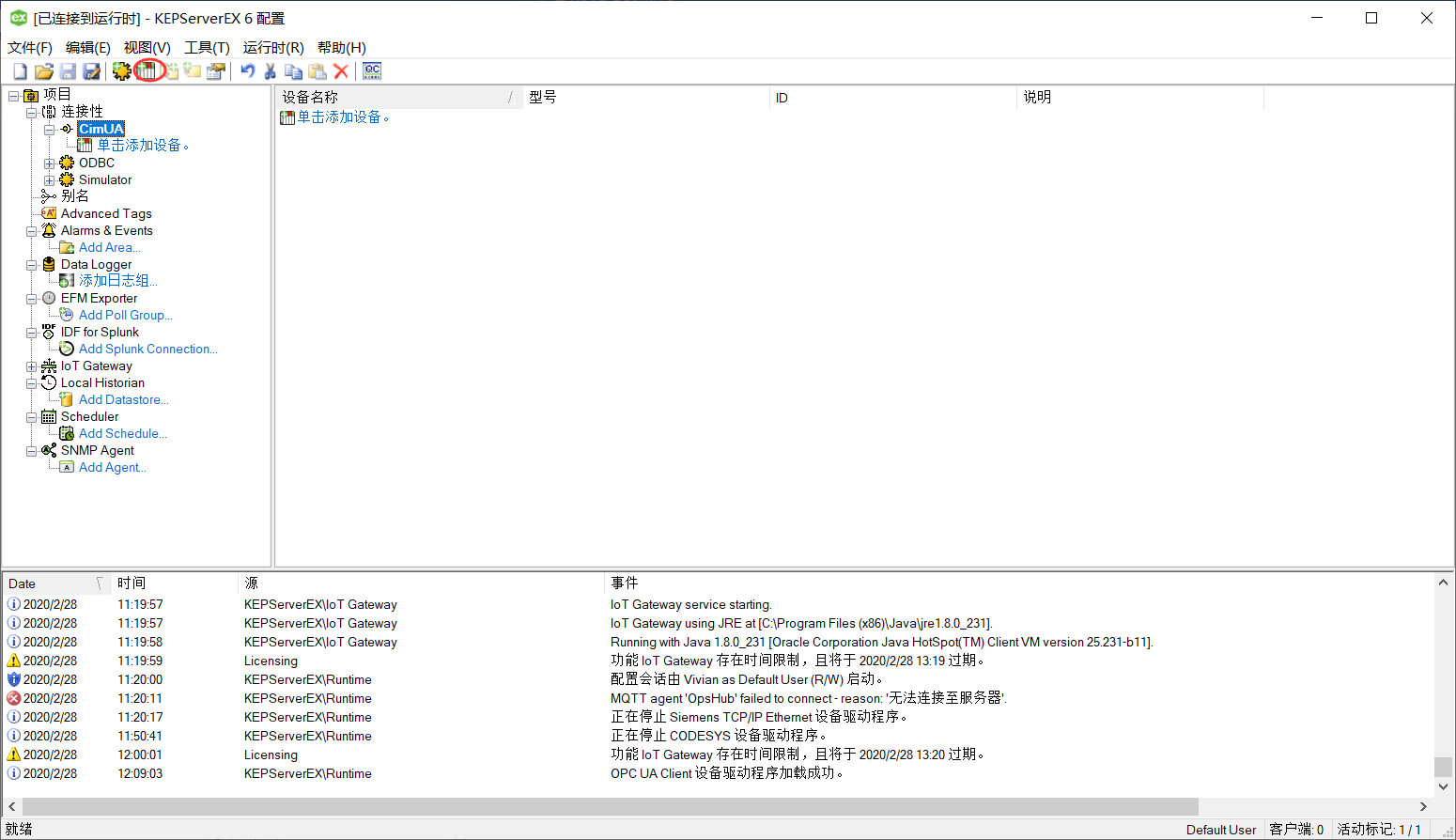 编辑
编辑
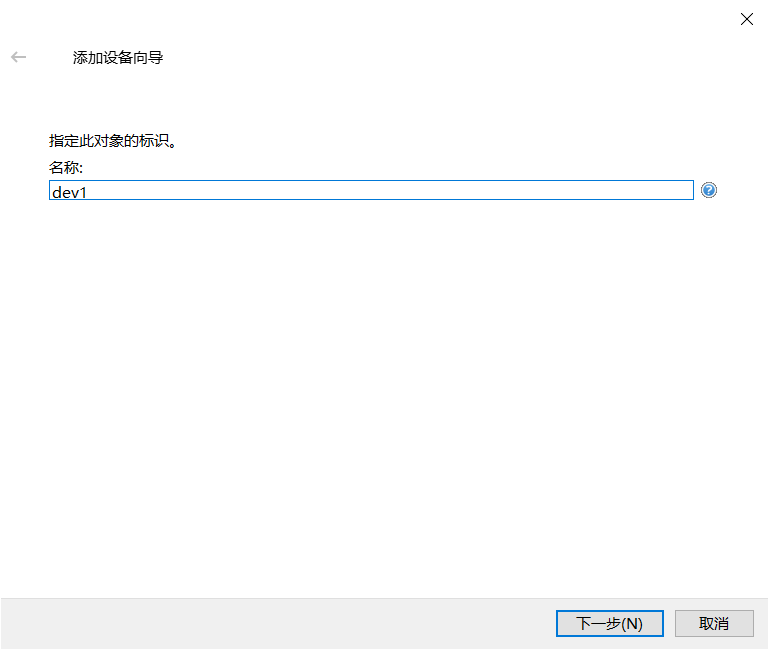 编辑
编辑
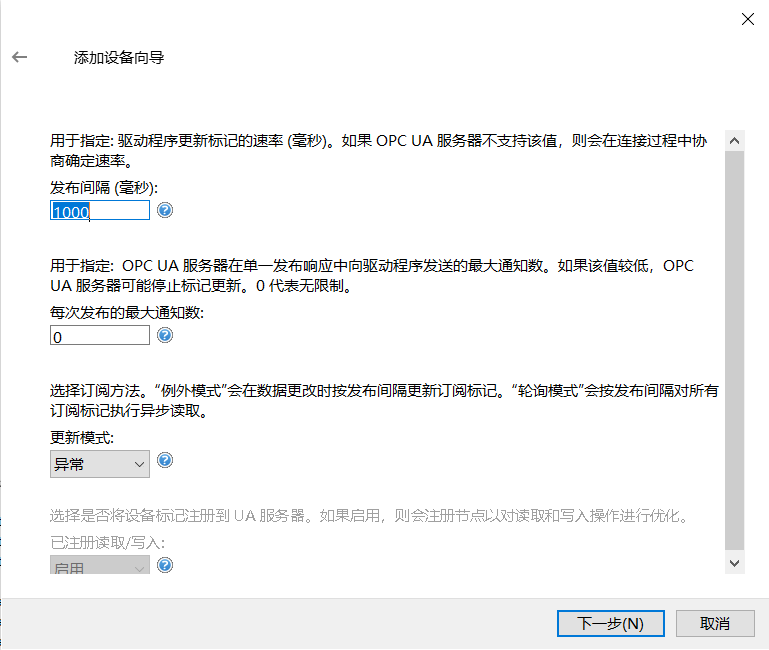 编辑
编辑
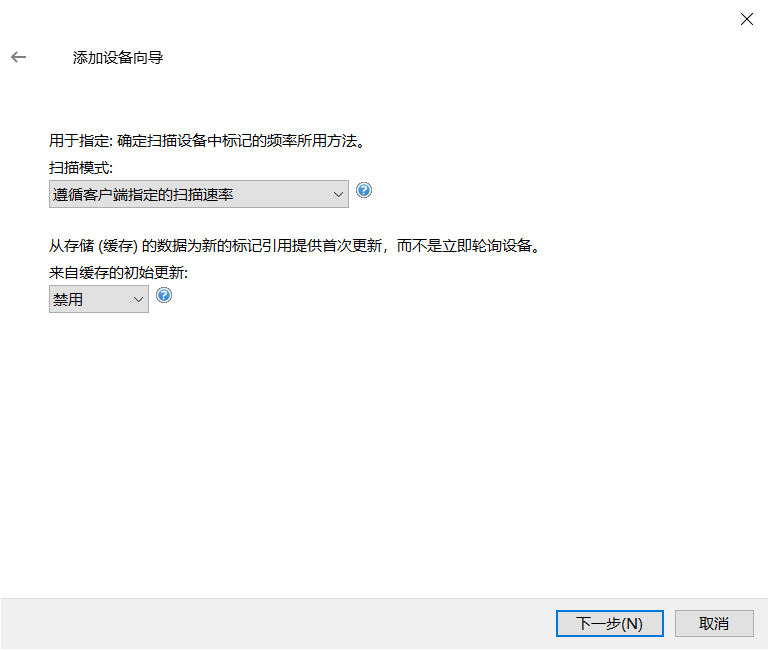 编辑
编辑
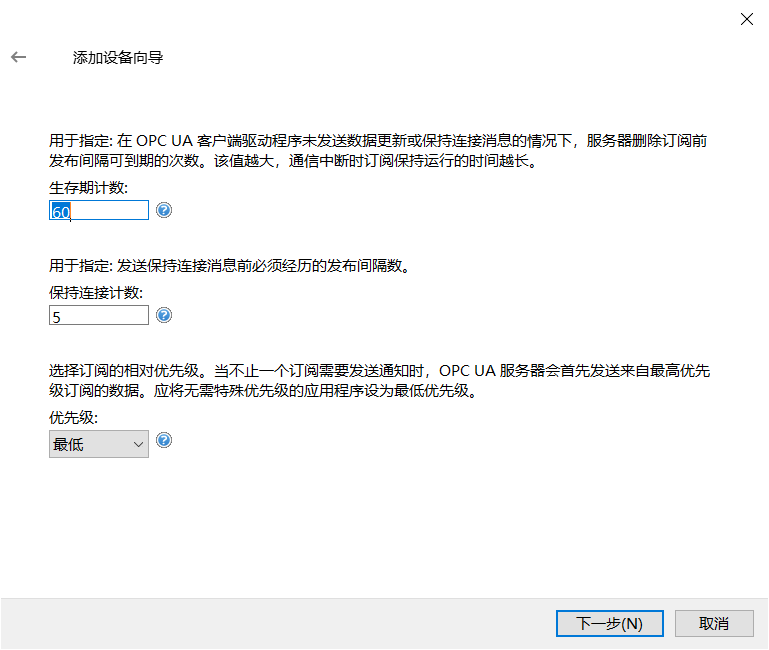 编辑
编辑
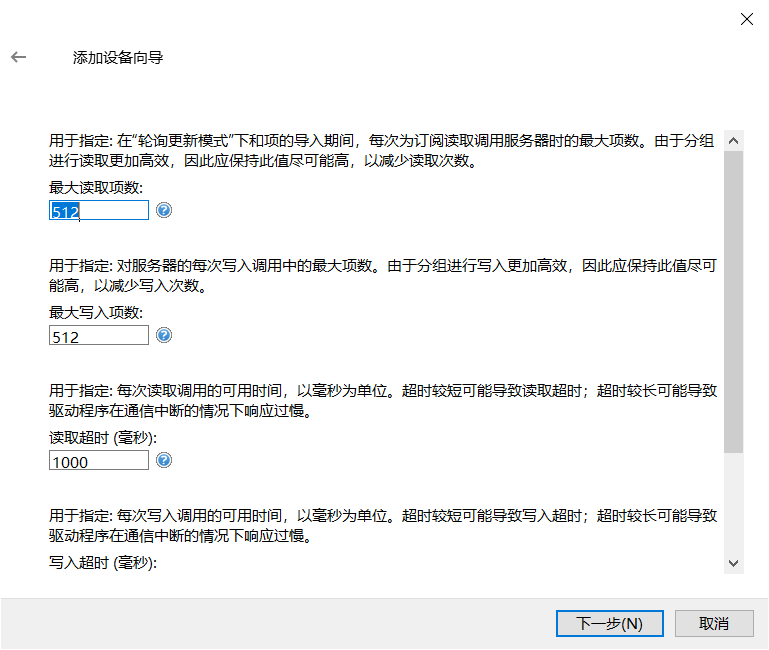 编辑
编辑
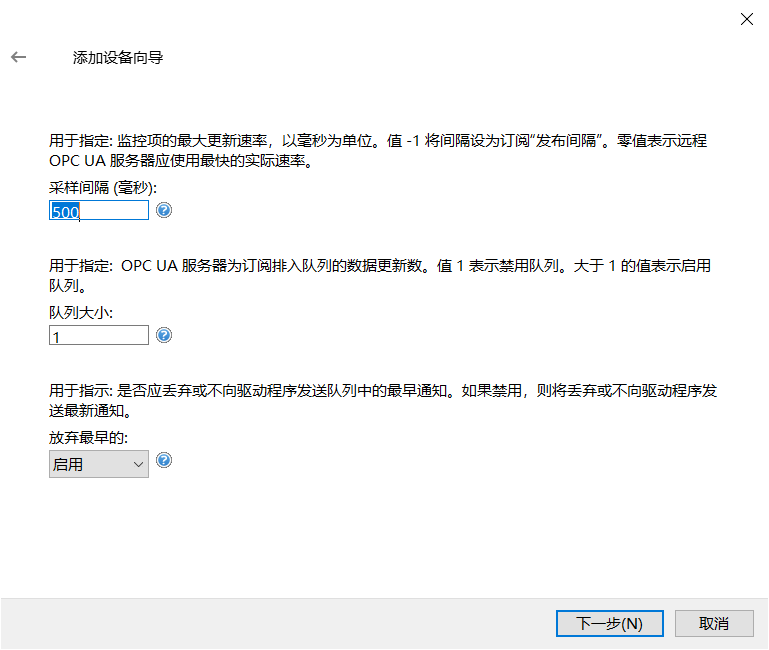 编辑
编辑
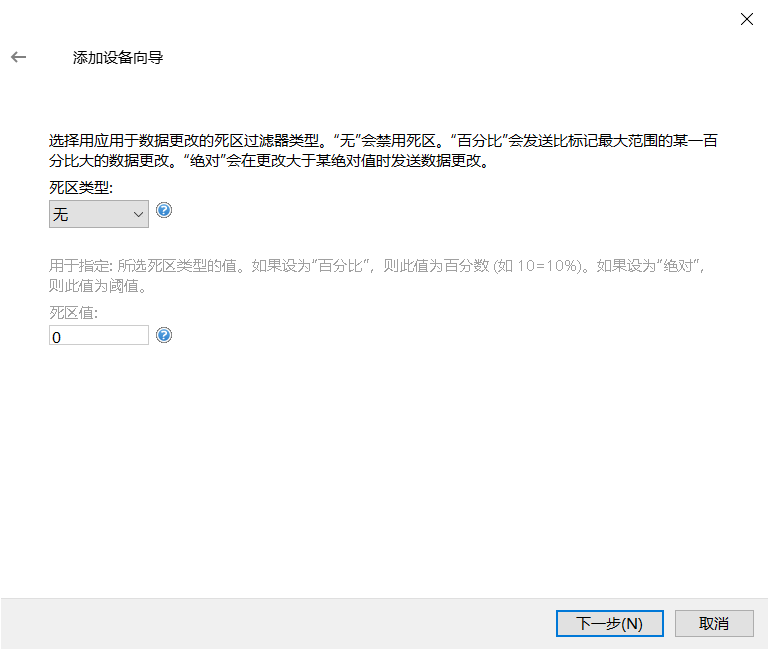 编辑
编辑
10. 点击导入项,选择所需的标签
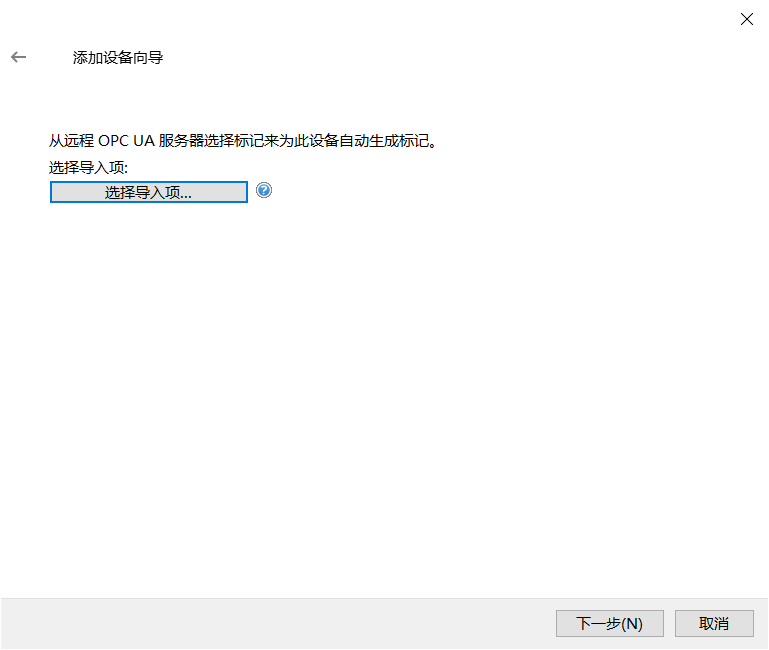 编辑
编辑
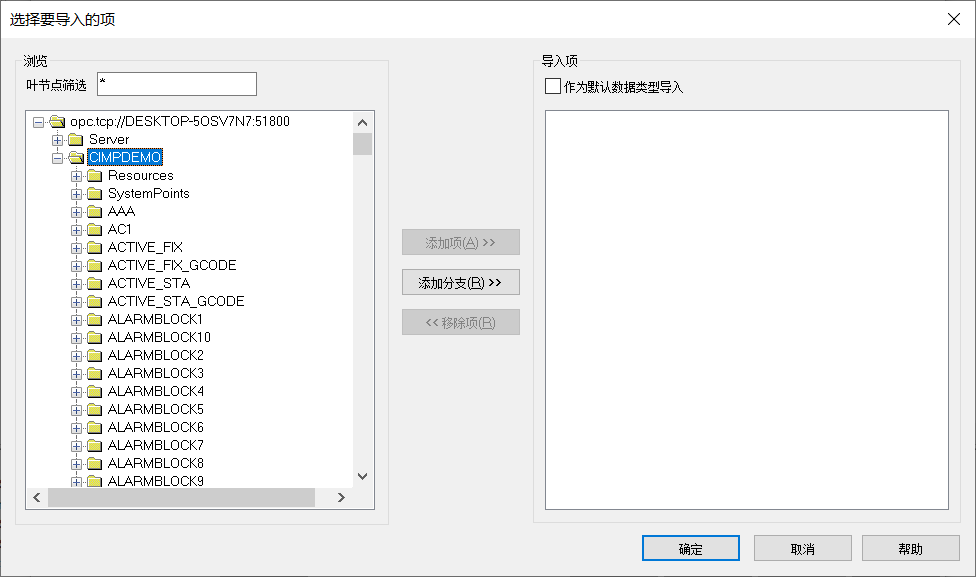 编辑
编辑
 编辑
编辑
11. 点击工具栏中,查看数据
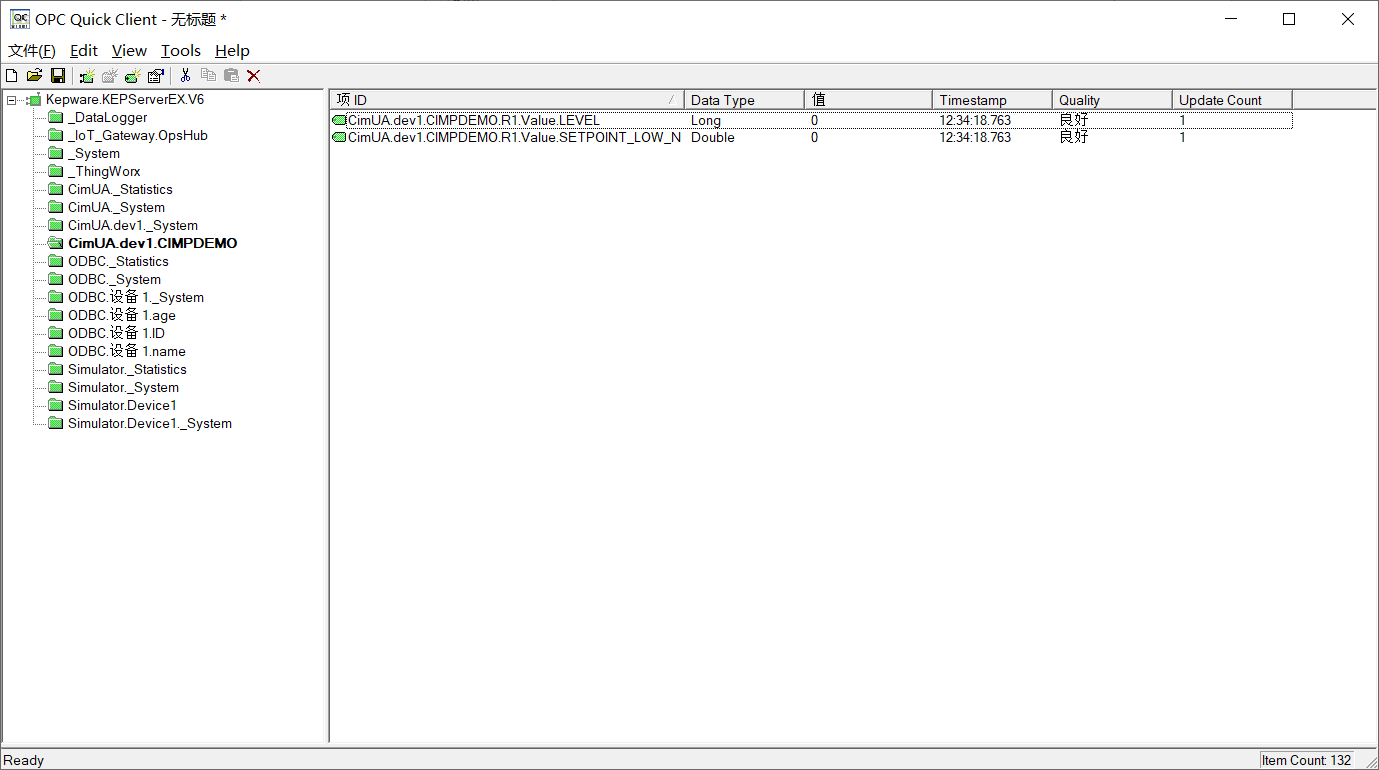 编辑
编辑